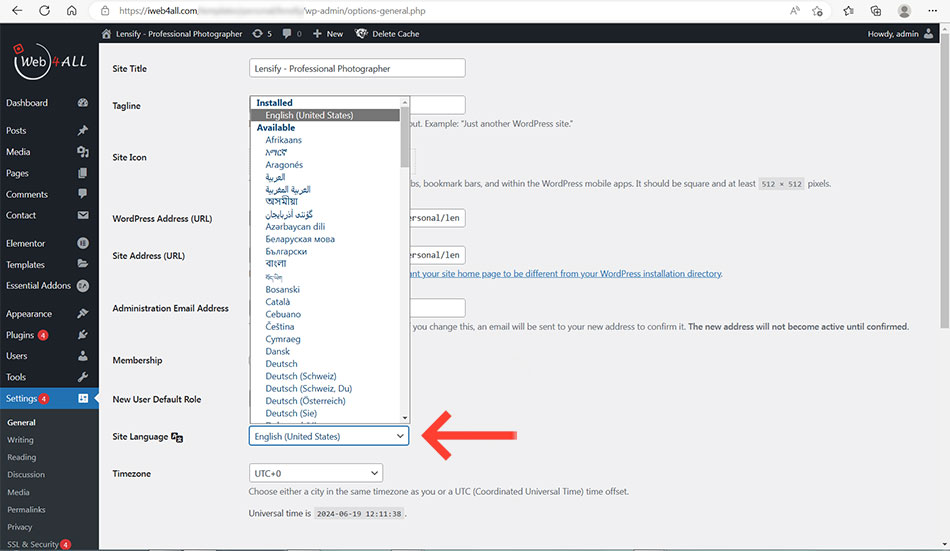Changing the language of your WordPress Dashboard is a simple process that can be done directly from the settings.
Save Changes:
Scroll down to the bottom of the page and click the Save Changes button.
Your WordPress Dashboard will now be displayed in the selected language. This change will only affect the admin interface and not the content of your site. Each user can also set their own preferred language for the Dashboard from their user profile settings.